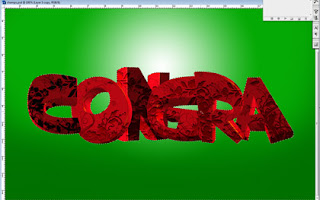Here, I would like to introduce you to two open-source graphics editing programs that are worth taking for a spin.
1. Actually, I have been using the free, open-source graphics editor, Gimp for quite some time and I can tell it’s as good as Photoshop in many ways. The new 2.6 version support for 32 bits per color channel and a new GEGL-based backend, polygonal and sectional selection with the Free Select Tool, docked tools, and menus, and a "brush dynamics" sub-menu that gives creators serious control over their pixel-pushing tools. Try Gimp!

2. Inkscape is another lovely, free, open-source vector editing program that you could use instead of Adobe Illustrator. I’m not a hardcore illustrator but as far as I can tell, all the tools and functions that you would ever need for your designing purposes are available on Inkscape too. Check out the Inkscape gallery at Deviant Art to see how lovable it can be.
GIMP and Inkscape are two free programs that you must take a spin at. Installation Packages are available for Windows, Mac, or Linux platforms. Go give it a try | Gimp 2.6 | Inkscape >>
Click Here to Read More..