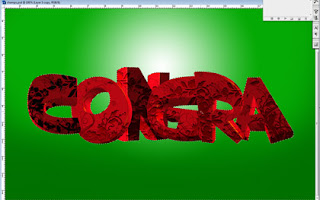Facebook® released a new, cleaner and simpler design, along with the opportunity for users to preview and test the next-generation features and functionality. The company is inviting people to use the new design and try out the improved features by navigating back and forth between the new and current versions of the site. Access to the new design will be limited at first and gradually become available to all users. Go to
www.new.facebook.com discover the new look. You can still roll back to the previous version by clicking a “Back to Old Facebook” link at the top of the site.
Click Here to Add me to your facebook friends

Click Here to Read More..

Starting as a research project in 1994, Opera has been responsible for some world changing innovations (think tabbed browsing) and yet never seemed to achieve the kind of success it deserved. But this isn’t a history lesson, it’s an article on a few of the killer features of Opera that keep me using it each day. I use Firefox and Flock pretty frequently as well, but Opera, as of version 9.5 has become my favourite.
Download Opera
Click Here to Read More..

The Edit Web Site bookmarklet turns all of the content of any web site into a editable text. Using it is simple: Just drag the
Edit Web Site bookmarklet into your browser's bookmark toolbar, and then click it on any web site you feel like editing. Obviously the changes are purely local, but it's a good way to tweak the day's events exactly to your liking, have a little fun with co-workers, or test out a web site. If you want to give it a quick try, just click the link above to edit this post. [via
lifehacker]
Click Here to Read More..

Just for fun. It’s more an art than real site. But I think it’s gonna be awesome if it could be coded for my blog’s brand new interface. :D
Credit:
Fruits at the footer and the paint buckets from the web.
Rest PS
See full view >>
Click Here to Read More..

Having multiple workspaces is definitely a benefit to the multi tasking professional. Moving quickly between the desktops also adds a touch of speed to your daily work. Installing a virtual desktop to your windows is very responsive and efficient, and you have the ultimate work environment. If you think you need more space try the following..
1.Install 360 desktop360desktop transforms your desktop into a panoramic workspace - with more space for everything. Slide around your new workspace quickly and easily between all your open applications, windows and widgets - it'll spin you out. More info>>
Download 360 Desktop>>Download More contents for 360>> 2.Install Virtual Desktop Manager
2.Install Virtual Desktop ManagerMy personal favourite VDM is the
DeskSpace which I have been using for quite sometime. If you want a free one, try
Dexpot or
VirtualWin. But remember that the VirtualWin has no visual menu for quick desktop switching like in the case of Dexpot, only shortcuts. It’s also a bit overwhelming and takes some time to get used to.
Click Here to Read More..

Who said you can’t Photoshop? Try my tutorial on how to create a Stunning 3D floral patterned text effect in less than 15 minutes. It’s easy and simple.
Ingredients:
Photoshop CS2 or later
3D text rendering software.
1600×1200px blank canvas
Step 1: First, Pickup the Gradient tool(G) , choose Radial Gradient and fill the background of the canvas with desired colors. For me, I chose White as foreground and Bright Green as background Color.

Step 2: We’ll need something written in 3D. We have two possible variations: You can either use the “Extrude and Bevel” in illustrator or Xara3D to create the 3D text.

Step 3: Copy the 3D text to PS and rename layer as “3D Text”. Then, rotate, adjust the letters to your desire and balance the color.

Step 4: With me so far? Now make a new layer “floral” above the 3d text, and using any floral brush set, paint on that layer.
Step 5: Now add fx(Style[Inner Shadow], Blend Mode[normal], Opacity[100], Angel[90], UseGlobalLight[yes], Distance[2], Choke[5], Size[1]); to the “floral layer”.

Step 6: Next, using Magic wand tool, select the outer layer of the 3D text layer and delete the selection after choosing the floral layer.
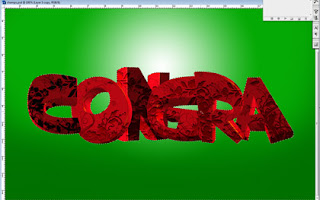
Step 7: Now add extra effects to splendor your work. These effects aren't needed, but they provide nice details to the final product. Now that we have the basic 3D floral text effect, we can add more effects to give it a reflection, and an environment.
Click Here to Read More..
The Opera Desktop Team released Opera 9.51 today, which addresses a few security and lots of stability issues. This release is a recommended upgrade for all those running the latest stable releases.
See the
changelog for more information.
Download Opera 9.51
Click Here to Read More..